Appraisals by Workflow Step
The Appraisals by Workflow Step Widget shows a pie-chart breakdown of Appraisals by corresponding Workflow Step. Each Workflow Step in use within the system will have a ‘slice’ that, when hovered over, will give a count of Appraisals currently in that step.
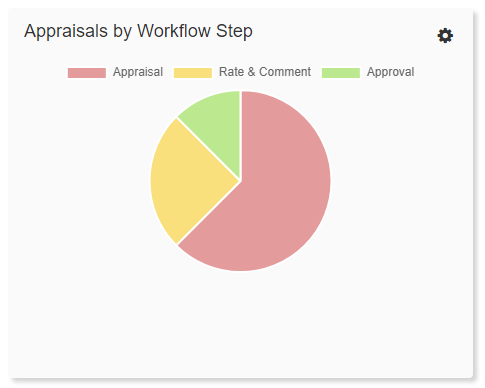
Navigating the Widget
-
Workflow Status
If you click on a slice in the pie-chart, you will get redirected to a filtered list of all the Appraisals with that Workflow status filter applied. -
Legend
Above the graph is a legend for the Workflow steps for your reference; however, when hovering over each slice, a tooltip will provide the Workflow and count represented. -
Settings

Access the settings to change the title or to adjust the attributes of the Widget.